Welcome to Beaver
A framework to help you build your application fast and clean!
Introduction
Beaver is a framework which includes everything you need to create your iOS applications in Swift. It aims to set standards in order to make iOS development easier, more scalable and fully testable.
Features
What Beaver can help you with:
- Structure your project correctly.
- Modularize your project in a scalable manner.
- Implement your features in an explicit and exhaustive manner.
- Generate boiler plate code.
- Produce a fully testable code.
On the other hand, Beaver can’t help you make your code shorter by doing some obscure magic for you. Beaver is not a library solving specific problems, it is a framework guiding you to make the right choices when developing your application so it can scale and stay easy to maintain.
Architecture
Let’s see what an App built with Beaver is made of:
-
At least one Module per feature.
-
The App State is the data structure of the application. It contains the modules’ data and global context.
-
The App Reducer is the core logic of the application. It performs updates on the current state based on an event. It is also entirely stateless.
-
The Routing Events are dispatched to ensure intermodule communications. It’s also triggering modules’ presentations and dismissals. They are the only public API of the modules.
-
The App Store stores the app state and maintains it up to date. It also dispatches the events and state updates to its children and subscribers.
-
The App Presenter subscribes to the app store and presents the modules based on the current app state.
What is a module made of?
-
The State is a subset of the app state. It is the data structure of the module.
-
The UI Events are dispatched to ensure the module internal UI communications. It’s basically triggering business logic on user interactions.
-
The Child Store is the child of the app store. It holds the module’s state. It is the interface to dispatch routing events to the rest of the app and ui event internally.
-
The Reducer is a subset of the app reducer. It is responsible of the internal logic of the module.
-
The Presenter subscribes to the child store and presents the view controllers based on the current state. It also dispatches routing events to interact with other modules.
-
The ViewController subscribes to the child store state and builds the views based on the current state. It dispatches ui actions and lifecycle events.
Unidirectional data flow
Beaver’s architecture implements a strict unidirectional data flow. The flow begins with a ui action, which is dispatched to the store by the view controller. The store asks a state update to the reducer. The reducer applies the application’s business logic based on the current state and the received action. The store updates the state, and propagates it throughout the application to refresh the views, or to give the presenters the opportunity to dispatch a routing action. If that’s the case, the store asks a state update for this routing action to the reducer, and propagates the new state throughout the application, causing the concerned presenters to present a view.
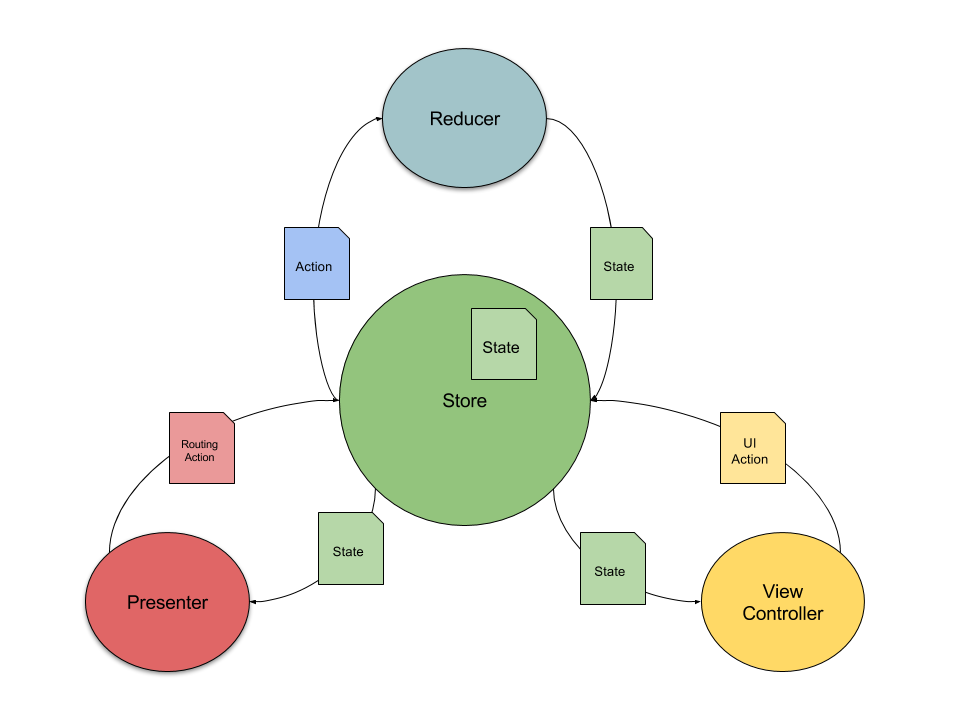
Project structure
A fresh Beaver project is structured like so:
$ tree
NewProject/
├── App
│ ├── AppDelegate.swift
│ ├── AppPresenter.swift
│ ├── AppReducer.swift
│ └── Info.plist
├── AppTests
│ └── Info.plist
├── Cakefile
├── Module
│ ├── Core
│ │ ├── Cakefile.rb
│ │ ├── Core
│ │ │ ├── AppAction.swift
│ │ │ ├── AppState.swift
│ │ │ ├── HomeAction.swift
│ │ │ ├── HomeState.swift
│ │ │ └── Info.plist
│ │ ├── CoreTests
│ │ │ └── Info.plist
│ │ └── Podfile.rb
│ └── Home
│ ├── Cakefile.rb
│ ├── Home
│ │ ├── HomeAction.swift
│ │ ├── HomePresenter.swift
│ │ ├── HomeReducer.swift
│ │ ├── HomeViewController.swift
│ │ └── Info.plist
│ ├── HomeTests
│ │ └── Info.plist
│ └── Podfile.rb
└── Podfile
Coreis a dynamic framework containing all the shared classes between your modules.Homeis a dynamic framework containing a module implementation.- The
PodfileandCakefileare located at the root directory. These two configurations are reading each modules’Podfile.rbandCakefile.rbin order generate thexcodeprojandxcworkspacefiles.
Show me some code
Let’s write a very simple module showing a list of cells, and presenting another module when the user taps one of them.
First, our module needs to define its routing events. That’s how we’ll be able to interact with it. For now, let’s define the start and stop actions.
public protocol HomeAction: Beaver.Action {
}
public enum HomeRoutingAction: HomeAction {
case start
case stop
}
Then, our module needs a state. We want to show movies in a list, so let’s define an array of movie titles.
public struct HomeState: Beaver.State {
public var movies: [String]?
public init() {
}
}
Note that these two classes are defined public because they need to be accessible by the rest of the app. They are built with the Core framework for that purpose.
The next step is to write our reducer. It will build the state with the data we need to show.
public struct HomeReducer: Beaver.ChildReducing {
public typealias ActionType = HomeAction
public typealias StateType = HomeState
public init() {
}
public func handle(action: HomeAction,
state: HomeState,
completion: @escaping (HomeState) -> ()) -> HomeState {
var newState = state
switch ExhaustiveAction<HomeRoutingAction, HomeUIAction>(action) {
case .routing(.start):
newState.movies = (0...10).map { "Movie \($0)" }
case .routing(.stop):
newState.movies = nil
case .ui:
break
}
return newState
}
}
When starting, the AppPresenter will send a start routing event to our module, which will result in our reducer generating 10 movie titles. In the other hand, when stoping, we reset to an empty state.
The ExhaustiveAction permits to exhaustively write one case per action in order to make sure that no action is left unhandled.
Also note that this class is built with the Home framework and declared public so that the AppReducer is able to access to it from the App target.
Let’s write our view now. The architecture of Beaver is made so the UIViewController is made very simple. It basically only handles the UI logic, dispatches UI events throughout the module and build the UIViews.
final class HomeViewController: Beaver.ViewController<HomeState, AppState, HomeUIAction>, UITableViewDataSource {
let tableView: UITableView = ...
override func stateDidUpdate(oldState: HomeState?,
newState: HomeState,
completion: @escaping () -> ()) {
if oldState != newState {
tableView.reloadData()
}
completion()
}
func tableView(_ tableView: UITableView, numberOfRowsInSection section: Int) -> Int {
return state.movies?.count ?? 0
}
func numberOfSections(in tableView: UITableView) -> Int {
return 1
}
func tableView(_ tableView: UITableView, cellForRowAt indexPath: IndexPath) -> UITableViewCell {
let cell = tableView.dequeueReusableCell(withIdentifier: "cell", for: indexPath)
cell.textLabel?.text = state.movies?[indexPath.row].title
return cell
}
}
This controller basically only gets the movie titles from the state, and shows them in a table view.
Note that this class is declared internal and built with the Home module so it can’t be accessed by other modules.
Now let’s write our presenter, so we can actually show our view to the screen.
public final class HomePresenter: Beaver.Presenting, Beaver.ChildStoring {
public typealias StateType = HomeState
public typealias ParentStateType = AppState
public let store: ChildStore<HomeState, AppState>
public let context: Context
public init(store: ChildStore<HomeState, AppState>,
context: Context) {
self.store = store
self.context = context
}
}
extension HomePresenter {
public func stateDidUpdate(oldState: HomeState?,
newState: HomeState,
completion: @escaping () -> ()) {
switch (oldState?.movies, newState.movies) {
case (.none, .some):
let homeController = HomeViewController(store: store)
context.present(controller: homeController, completion: completion)
case (.some, .none):
context.dismiss(completion: completion)
}
}
}
The presenter is a subscriber of the store. Therefore, we can handle presentation in the stateDidUpdate(oldState:newState:completion:) method.
- When coming from a state without movies to a state with some movies, we know we should present our controller in order to show a list of movies.
- When coming from a state with movies to a state without movies, we dismiss the controller we just shown. Of course, this is an example, and in a real app, we would either switch to another controller, or make our controller show an empty state.
We use the context to present and dismiss our controller. Context is a protocol that can have different implementations of present(controller:) and dismiss(). For example NavigationContext know how to push and pop a controller when ModalContext knows how to present and dismiss a controller as a modal.
Note that this presenter is built with the Home module and declared public so it can be accessed by the AppPresenter.
Now, we have the ability to show a list of movies, through our Home module, but nothing happen yet when tapping a cell. Let’s assume we have a MovieCard module defining the following routing actions.
public enum MovieCardRoutingAction: MovieCardAction {
case start(title: String)
case stop
}
When sending the action start(title:), it would present a controller showing the movie title. To do that, let’s begin by writing our module ui actions, so we can handle the tap of a cell.
enum HomeUIAction: HomeAction {
case didTapOnMovieCell(title: String)
}
Note that this enum is declared internal and built in the Home module.
Now, let’s dispatch this action when the user taps a cell.
final class HomeViewController: Beaver.ViewController<HomeState, AppState, HomeUIAction>, UITableViewDataSource, UITableViewDelegate {
...
func tableView(_ tableView: UITableView, didSelectRowAt indexPath: IndexPath) {
guard let movies = state.movies, movies.count > indexPath.row else {
fatalError("State inconsticency: the selected movie does not exist in state.")
}
let movie = movies[indexPath.row]
controller.dispatch(action: .didTapOnMovieCell(title: movie.title))
}
...
}
When this action is passing through our reducer, the state needs to be mutated in a way that will let our presenter know what to do. To achieve that, let’s add an attribute to our state.
public struct HomeState: Beaver.State {
public var movies: [String]?
public var selectedMovie: String?
public init() {
}
}
Now, let’s make our reducer build this new state when receiving the .didTapOnMovieCell(title:) action.
public func handle(action: HomeAction,
state: HomeState,
completion: @escaping (HomeState) -> ()) -> HomeState {
var newState = state
switch ExhaustiveAction<HomeRoutingAction, HomeUIAction>(action) {
case .routing(.start):
newState.movies = (0...10).map { "Movie \($0)" }
case .routing(.stop):
newState.movies = nil
case .ui(.didTapOnMovieCell(let title)):
newState.selectedMovie = title
}
return newState
}
And finally, let’s make our presenter handle this new state.
extension HomePresenter {
public func stateDidUpdate(oldState: HomeState?,
newState: HomeState,
completion: @escaping () -> ()) {
if oldState?.movies != newState.movies {
switch (oldState?.movies, newState.movies) {
case (.none, .some):
let homeController = HomeViewController(store: store)
context.present(controller: homeController, completion: completion)
case (.some, .none):
context.dismiss(completion: completion)
}
return
}
if oldState?.selectedMovie != newState.selectedMovie {
switch (oldState?.selectedMovie, newState.selectedMovie) {
case (.none, let title):
dispatch(AppAction.start(module: MovieCardRoutingAction.start(title: title)))
case (.some, .none):
break
}
completion()
return
}
}
}
Why Beaver?
Writing an application at an early stage should be done right. In the mean time, we build applications to solve real life problems, and most often, we want to focus on these instead of architecture details. Beaver is here to help you start your project fast, but clean by generating for you all the boiler plate code that you need, including project’s and frameworks’ configurations.
The most difficult part when writing an application are the data flows. They can easily be made complex because of the product needs, but also because of the way we write our code. MVC, MVVM or VIPER don’t define a clear way to handle the state and the way it’s mutated while users use the application. What usually happens is that each developer implement data flows their own way, resulting in an inconsistent codebase, making the project hard to maintain. Beaver forces you to exhaustively handle all the cases of your flow in a strict unidirectional way which can be easily understood and maintained by any developer.
While the codebase is growing, developers tend to write generic code in order not to rewrite the wheel for each feature. They also tend to use singletons in order to access global states more easily. These two tendencies lead to strong coupling between classes and overdesign, making the whole system a lot less flexible. Beaver aims to solve this by providing a project structure that gives a place for every classes. Common classes belongs in the Core framework, feature business logic code belongs in the modules’ frameworks. Modules don’t know about each others, avoiding wrong coupling. Beaver also removes the need of singletons by providing a safe and easily accessible global state.
Command line tools
Beaver comes with its command line tools, which you can install like so:
$ git clone git@github.com:Beaver/BeaverScript.git
$ make build
$ make install
The beaver command permits to:
- Create a new project:
$ beaver init --project_path . --project_name NewProject --module_names ModuleOne,ModuleTwo - Add a module to an existing project:
$ beaver add module --project_path . --module_name NewModule - Add an action to an existing module:
$ beaver add action --project_path . --module_name ModuleOne --action_name NewAction --action_type ui
Getting started guide
For a new project
Creating a new project with beaver is very simple. Follow these few steps:
- Run:
$ beaver initIt will to guide you to generate your project boiler plate.
- Go to your project directory, and run:
$ xcake make - Open
App.xcworkspace
You’re all set!
For an existing project
Cocoapods
You install Beaver via CocoaPods by adding it to your Podfile:
pod 'Beaver', :git => 'git@github.com:Beaver/Beaver.git'
And run pod install.
Carthage
You can install Beaver via Carthage by adding the following line to your Cartfile:
github "Beaver/Beaver"
TODO
- [x] Pass down a callback when dispatching in order to be aware of when the action has been entirely processed.
- [ ] Auto generate the tests.
- [ ] Find out how to share a state between modules without breaking modules’ encapsulation.